The 5 Most Common Website Design Mistakes And How to Fix Them
If you’re planning to launch a website, it’s essential to avoid common design mistakes that can deter visitors. In this article, we’ll discuss the five most common website design mistakes and how to fix them.
Poor navigation, unappealing visuals, and outdated content can turn users away from your site. By making small changes, you can create a more user-friendly experience that will keep people coming back.
1) Not Having a Mobile-Friendly Site
In the ever-changing landscape of the internet, one thing has remained consistent: the importance of having a mobile-friendly website. In today’s world, over 60% of internet traffic comes from mobile devices, and that number will only increase.
If your website isn’t optimized for mobile, you’re missing out on a huge opportunity to reach your target audience. Not only will they have a difficult time navigating your site, but they’re also likely to leave and never come back.

The good news is, that there are a few simple steps you can take to make sure your site is mobile-friendly. First, check to see if your site is responsive – meaning it automatically adjusts to fit any screen size. If it’s not, you’ll need to redesign it using a responsive framework.
If you’re looking to build a responsive website, WordPress is a great option. Not only is it easy to use, but there are also plenty of themes and plugins available that are responsive out of the box.
Choosing a responsive theme is a good start, but there are other things to keep in mind as well. For example, make sure your images are sized appropriately for different screen sizes. You might also want to consider using a grid system or media queries to further tailor the look and feel of your site.
By following these tips, you can be confident that your responsive website will look great and work well no matter what device it’s viewed on.
2) Poorly Designed Homepage
Your website’s homepage is often the first impression you make on a potential customer or client. If it’s poorly designed, they may not stick around to see what you have to offer. Here are some common mistakes people make with their home pages and how to fix them.
These days, there’s a lot of open-source code available for free. WordPress is a great example. It’s a content management system that powers millions of websites and is available for free.
If you lack knowledge of design, don’t worry. All you can settle for is by choosing an eye catchy theme.
When it comes to website design, there are a few key components that must be included in order to make a site successful. However, if you’re not familiar with design, don’t fret – there are still plenty of ways to create an effective website. One of the most important things you can do is to choose an eye-catching theme.
There are a number of ways to choose a theme that will work well for your website. You can start by looking at other websites in your industry and seeing what designs stand out to you. You can also look for professional themes online that can be customized to fit your needs.
3) Confusing Navigation

One of the most common website design mistakes is confusing navigation. This can lead to visitors leaving the site without ever finding what they were looking for.
There are a few things you can do to avoid this mistake. First, make sure your navigation is clear and easy to understand. Second, use consistent names for your pages and links so visitors will know where they are going. Finally, provide clear and concise descriptions of each page so visitors will know what they will find there.
If you take these steps, you can avoid the mistake of confusing navigation and keep visitors on your site longer.
Breadcrumbs
Breadcrumbs are a great way to help visitors navigate your website. By showing the path that the user has taken, breadcrumbs provide an easy way for users to backtrack if they get lost.
However, there are some common mistakes that people make when using breadcrumbs. Here are five of the most common website design mistakes:
1. Not Using Breadcrumbs at All
This is perhaps the most serious mistake that you can make. If your website is difficult to navigate, chances are that users will simply give up and go somewhere else.
2. Making the Path Too Long or Complicated
If a breadcrumb trail is too long or complicated, it can be just as confusing as not having any breadcrumbs at all. Keep it simple so that users can easily follow the path back to the homepage.
3. The trail should be obvious. If your users can’t figure out how to get back, they’ll just give up and go elsewhere.
4. Not Using Text Breadcrumbs are more effective when they use text instead of icons.
4) Lack of Engaging Content
If your website lacks engaging content, it will suffer. Visitors will quickly become bored and move on to another site that offers something more interesting.
To avoid website design mistakes, make sure your content is well-written and informative. Use images, infographics, and videos to break up text and keep things visually interesting. Above all, make sure your content is relevant to your target audience.
Content is king. That’s why it’s important to have a basic understanding of content marketing. Here are a few common mistakes people make when it comes to their website’s content:
Not having a plan: Without a plan, it’s easy to get overwhelmed and not know where to start. When creating content, always start with a strategy in mind. Who is your target audience? What kind of content do they want to see? How often will you be creating new content? Answering these questions will help you create a roadmap for your content creation process.
Focusing on quantity over quality: It’s better to have fewer pieces of high-quality content than a bunch of low-quality articles or blog posts.
It s a good idea to sketch out a storyboard of what you want to say in each post. This will help you stay on topic and give your content direction.
To get more information about content marketing, please read this post “How Content Marketing Drives Sales Ultimate Guideline“
5) Not Optimize for Search Engine
The next common website design failures are not optimized for search engines. This can be a big mistake, as it can mean that your website will not be found by potential customers.
There are a few things you can do to optimize your website for search engines. First, make sure that your website’s title and description include relevant keywords for your business. Second, create interesting and keyword-rich content on your website. Third, build links to your website from other websites.
If you take the time to optimize your website for search engines, you’ll be rewarded with higher rankings in search results and more traffic to your website. So don’t forget to optimize!
To learn more about SEO please read these 2 posts, “What is Search Engine Optimization (SEO)?” and “
“5 Daily SEO Tasks to Improve Your Web Ranking Instantly“
Conclusion
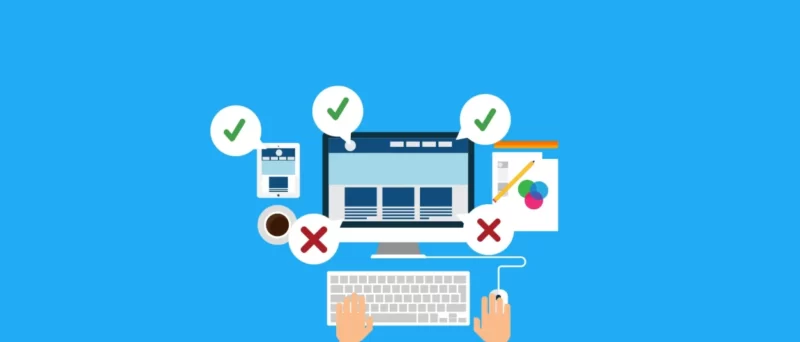
In conclusion, there are 5 most common web design mistakes to avoid. To fix these mistakes, start by clearly defining the purpose of your website. Then, consider who your audience is and what they want to see on your site. Use visuals sparingly to make sure they enhance your site rather than overwhelm it.
Hope you enjoy this article. If you like please share it, I’d appreciate it. Leave me a comment and tell me what you think. Thank you.





