What is 301 redirect in SEO?
If you’re a webmaster, then you’ve likely heard of a “301 redirect.” But what is it? A 301 redirect is a permanent redirect from one URL to another.
That means that if someone visits the old URL, they will be automatically redirected to the new URL. And, importantly for SEO, any link equity or PageRank that the old URL had will be transferred to the unique URL. So if you’re thinking about changing the URL of a page on your website, then you should use it.
This is a permanent redirect from one URL to another. The 301 status code indicates that the original page has been permanently moved to the new location.
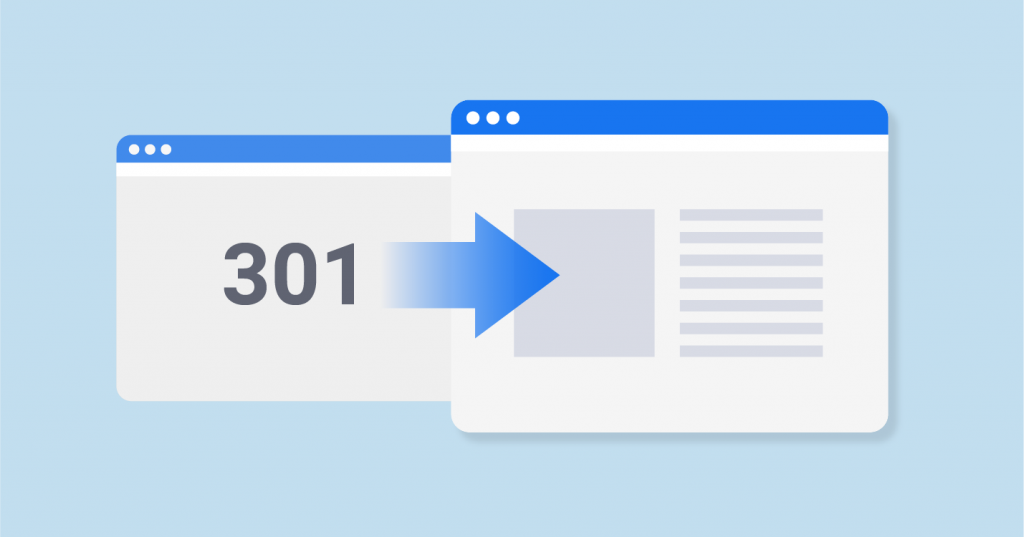
When a browser makes a request for a page that has been redirected, the server will respond with a 301 status code and the new location of the page. The browser will then make a new request to the new location.
301 redirects are often used when a website has been redesigned or migrated to a new domain. By implementing a it, you can ensure that visitors to the old site are automatically redirected to the new site. This helps to preserve your search engine rankings and avoid losing traffic.
Why use 301 redirects?
There are many reasons to use 301 redirects. First, they can help users find the content they are looking for more easily. Second, they can help improve your website’s SEO by improving your website’s link equity and search engine rankings.
Third, it can help you avoid duplicate content penalties from search engines. And finally, it also can help you manage your website’s architecture and internal linking structure more effectively.
301 redirect htaccess

When you change the URL of a page on your website, it’s important to set it up so that visitors (and search engines) are directed to the new page.
Here’s how to set up a 301 redirect htaccess:
1. Log into your hosting account and access your file manager.
2. Locate the .htaccess file and open it for editing.
3. Enter the following code at the top of the file:
Redirect 301 /old-page/ /new-page/
Example: Redirect 301 /old-page.html http://example.com/new-page.html
4. Save your changes and close the file manager window.
How to set up a 301 redirect WordPress?

WordPress is relatively easy. The primary method for doing so is to install a plugin
If you’re using a plugin, we recommend Redirection. It’s free and easy to use and will handle url redirects for you. Simply install and activate the plugin, then go to Tools » Redirection to set up your redirects.
Types of 301 redirects
A 301 redirect is a permanent redirect from one URL to another. The most common type of redirect is a www redirect, which directs www.example.com to example.com. other types of redirects include:
• IP Redirects: Redirecting an old domain to a new IP address.
Redirect 301 / https://www.newsite.com/
• Subdomain Redirects: Redirecting a subdomain (like blog.example.com) to the root domain (example.com).
Redirect 301 /subfolder https://www.newsite.com
• Redirect the Entire site (https://example.com) to the subdomain (blog.example.com)
Redirect 301 / https://www.website.com/subfolder
• Protocol Redirects: HTTP can be redirected to HTTPS, and vice versa.
RewriteEngine on
RewriteCond %{HTTPS} on
RewriteRule (.*) https://%{HTTP_HOST}%{REQUEST_URI}
The benefit of 301 redirects
The 301 status code indicates that the target resource has been permanently moved to the new URL. This is the preferred method of redirecting URLs since it preserves link equity and search engine rankings.
When you implement it, you are essentially telling search engines that the old URL has been replaced by the new URL. This ensures that any link equity or SEO value that was associated with the old URL will be transferred to the new URL.
In addition, it prevents search engines from indexing both versions of the page, which can hurt your website’s SEO.
Overall, using it is the best way to ensure that your website’s SEO is not harmed when you change URLs. It also ensures that any valuable link equity or rankings are transferred to the new page.
This can help increase the number of people who click through to your new website and increase the user experience.
Conclusion

In conclusion, a 301 redirect is a permanent redirect from one URL to another. This is often done when a website changes domain names or when an old page is replaced by a new page. Redirects are important for SEO because they help preserve link equity and PageRank.
I hope you get some knowledge here. If you enjoy it, please help me to share it with the world. Thank you for reading, if you have any questions, please leave me a comment.




